Microsoft unveils Windows 10
Last night Microsoft had the world counting their fingers with the announcement of the successor to Windows 8, with the company's next OS set to be called Windows 10 (it had a working title of Threshold).
"Windows 10 will be our most comprehensive platform ever," Terry Myerson, head of the operating systems group, said during an event in Seattle. "It wouldn't be right to call it Windows 9."
After the poor reception of Windows 8 (many, including us, are still rocking Windows 7), a platform which focused on addressing the gains in the market by Android and OSX via (amongst other things) a new-look interface, Microsoft are coming back with a refreshed vision for their flagship product.
This new vision includes business-centred advancements, with enhanced security and management capabilities. The company also revealed the Windows Insider Program, which is effectively a collaborative beta process.
Microsoft is also promising greater consistency between devices "from Xbox to PCs and phones to tablets and tiny gadgets" and, according to the firm, the OS "will run across the broadest range of devices ever."
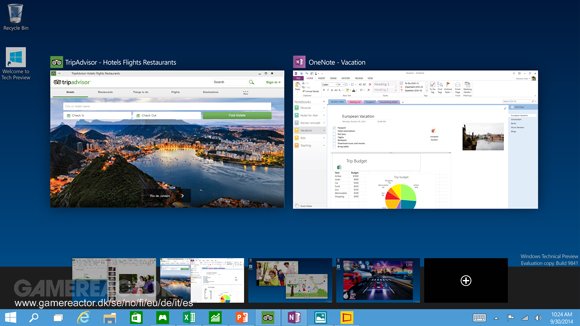
Here's some of the key features mentioned in the recent press release .
• Expanded Start menu. The familiar Start menu is back, providing quick one-click access to the functions and files that people use most, and it includes a new space to personalize with favorite apps, programs, people and websites.
• Apps that run in a window. Apps from the Windows Store now open in the same format that desktop programs do. They can be resized and moved around, and have title bars at the top allowing users to maximize, minimize and close with a click.
• Snap enhancements. Working in multiple apps at once is easier and more intuitive with snap improvements. A new quadrant layout allows up to four apps to be snapped on the same screen. Windows will also show other apps and programs running for additional snapping, and it will even make smart suggestions on filling available screen space with other open apps.
• New Task view button. The new Task view button on the task bar enables one view for all open apps and files, allowing for quick switching and one-touch access to any desktop created.
• Multiple desktops. Instead of too many apps and files overlapping on a single desktop, it's easy to create and switch between distinct desktops for different purposes and projects - whether for work or personal use.
Windows 10 is expected to be released at some point next year.