Introducing Gamereactor's Gamepedia
In our continuing effort to make Gamereactor your one stop for everything game-related, as well as integrate even more community features on the website, we're introducing our very own Gamereactor Gamepedia. This localised Wiki allows you to contribute to an ever-growing database discussing and dissecting your favourite game titles.
This new sub-section of the site allows you to submit your content, share information on titles you like, contribute to edit current wikis and talk about your own personal experiences with a game.
The section's already starting to grow rapidly, so head on over to the main page to have a look. We've got a quick-fire guide on how to use it below.
1. Create a new wiki
You're able to create a new entry using the New Wiki button at the top right of the main page, leading you to the "Create" page, as you can see below.
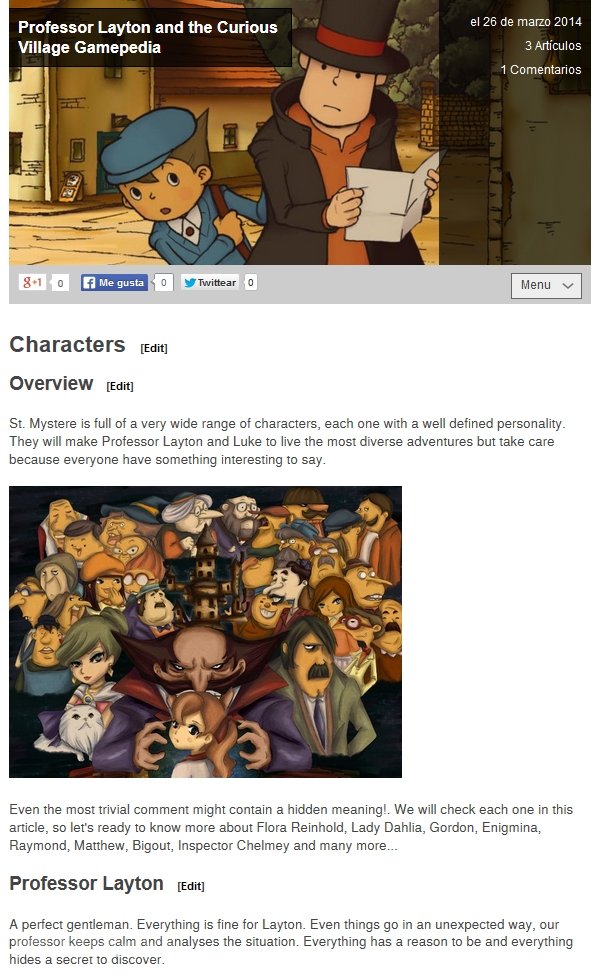
2. Requirements
Each wiki needs to be linked to any game within Gamereactor's database (simply, the game must already have an entry on our database). Type the game name in the "Select a game, type the name to search" input to see that it's there.
Once it's linked, a box with product info will appear on the right column, as shown below.
Wiki Title - you need to create a title to upload a wiki.
Introduction - this is meant to be a short overview with wiki info
Banner. - each wiki needs a main image. The system's setup for images of 650px width minimum (you want your favourite game looking good, right?) But you're able to upload even bigger images, though the system will crop these automatically to make a 650x300px one.
3. Edit a thread or an article
Edit is the same as create content. When you navigate to any wiki, you'll see a "Edit" button beside the main sub-headers, such as Characters and Overview, as you can see below. This'll bring you to a edit page where you can modify the text as you need.
<bild></bild>
4. Comments
As with other comment sections on Gamereactor, you can comment on wiki threads.
5. Contributors
Your username and avatar will be flagged as creator and contributor on wikis, so the only main requirement to comment, create or edit content in Gamereactor Gamepedia is to be logged in.